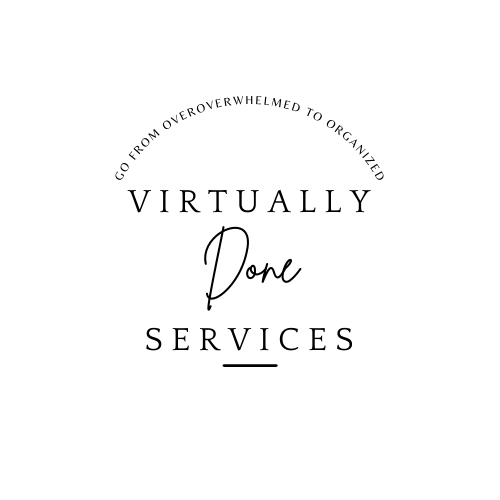Entrepreneurs’ email inbox usually is one of the most common issues. But, unfortunately, our email inboxes can be disorganized and overwhelming quickly if we don’t put some good inbox organization practices in place in a digital world. Keep reading, I’m sharing the best 5 tips for keeping your email inbox organized, no matter how many emails you currently have to go through.
1. Map Out Your Most Important Folders
What are the most important types of emails you receive? That’s where you want to create some of your most important folders to keep those emails organized and safe, in case you need to refer back to them.
Here are a few ideas to get you started:
- Client Communication Folder
- Invoices and Expenses Folder
- Payments Folder
- Memberships and Course Folder
- Non-Business Related Folder
- Social Media Folder
2. Unsubscribe From Unwanted Newsletters
The easiest way to take back control of your email inbox is to unsubscribe from any unwanted newsletters. However, if you don’t make this a regular practice and make a point to unsubscribe from emails you are no longer interested in, your inbox will feel like a never-ending hole of constant emails.
Don’t feel bad for unsubscribing if you aren’t interested in something anymore. You’re just leaving more space for the emails you actually want to receive and are interested in.
3. Snooze Emails for Later
If you are someone who feels like you have to respond or take action on an email right away, you might want to make use of the snooze feature. Instead, you can snooze it for later when you have the time to respond. That way, you’re more likely to look at emails instead of letting them pile up because you know you don’t need to take action right away.
4. Create A Template
Another easy way to stop email inbox overwhelm is to create templates. If you have some common inquiries or emails, create a template to cut your email time.
5. Weekly Inbox Clean Ups
Make your email a priority! Schedule a weekly inbox clean-up task on your calendar and set aside some time to label emails, unsubscribe, archive, or move emails to the appropriate folder. Making this a priority will ensure your inbox doesn’t reach the point of total overwhelm again.
If you need help organizing your email inbox or creating a process for keeping it organized, reach out for a discovery call, and let’s chat about getting your inbox in order again!